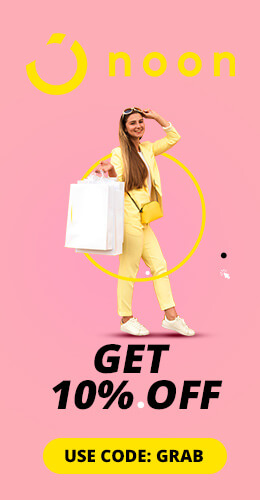Parallels Discount Coupon & Promo Codes for UAE - February 2026
Parallels – A Smart Solution for All Your Cross-Platform Computing Needs
Parallels is a leading software company that bridges the gap between different operating systems by allowing users to run Windows, Linux, and other platforms seamlessly on their Mac devices. Built with the mission to make technology accessible, flexible, and efficient, Parallels empowers individuals and businesses to work without limitations. Established in 1999, the company continues to innovate virtualization technology to ensure everyone can enjoy powerful, user-friendly performance across devices. Whether for work, gaming, development, or design, Parallels helps users experience the best of multiple systems—without compromise.
Why Go with Parallels UAE?
Choose Parallels as your trusted cross-platform solution that ensures you enjoy powerful, reliable, and flexible performance across all your devices. Here’s why Parallels excels
Smooth Multi-OS Compatibility - Parallels allows users to run Windows, Linux, ChromeOS, and more directly on macOS with unmatched speed. Its advanced virtualization ensures that switching between operating systems feels natural and uninterrupted.
Optimized for Latest Apple Technologies - With every macOS update and every Apple Silicon chip generation, Parallels is updated to provide better performance, enhanced speed, and improved stability. This keeps your workflow future-ready.
Advanced Productivity Ecosystem - Their product suite—including Parallels Desktop, Parallels Toolbox, and Parallels Access—creates a powerful productivity environment. Users can remotely access computers, use one-click tools, manage files, and increase efficiency across all devices.
Enterprise-Level Reliability - Parallels offers centrally managed solutions for businesses, ensuring secure deployments, license control, and reliable performance across teams. This is ideal for UAE-based companies looking for modern, cost-efficient virtualization tools.
Best Methods for Saving on Parallels Subscriptions
Special Offers & Limited-Time Deals - Parallels frequently runs promotional discounts during events such as Ramadan, Back-to-School, Black Friday, and New Year. These offers can help you purchase Parallels Desktop at significantly reduced prices.
Upgrade Discounts - Existing users can take advantage of lower upgrade rates every year. Instead of paying the full amount, you can renew or upgrade your version at a discounted price.
Exclusive Student Discounts - Students and educators in the UAE can enjoy special academic pricing that makes Parallels software more accessible for coursework, research, and technical projects.
Parallels Discount Codes - To unlock the best savings on Parallels Desktop, Toolbox, or Access, visit Grabdeals for updated Parallels promo codes, exclusive deals, and verified discounts.
Wide Range of Parallels Products Available
Parallels Desktop for Mac - Run Windows apps effortlessly on your Mac without rebooting. Whether for gaming, business, coding, or design work, this software delivers exceptional speed and compatibility and by using Parallels coupon codes you can save on your subscription.
Parallels Desktop Pro Edition - Built for developers, testers, and technical professionals who require advanced features, powerful virtual machine performance, and deeper customization options and use Parallels discount codes you can save money on your subscription.
Parallels Desktop Business Edition - Designed for companies looking to manage multiple licenses, deploy virtualization at scale, and ensure secure, unified performance across teams and use Parallels coupon codes to save on your subscription.
Parallels Access - Enables you to remotely access your computer from your smartphone or tablet with intuitive gestures and a user-friendly mobile interface and use Parallels coupon codes to save on your subscription.
Parallels Toolbox - A collection of essential one-click tools for recording screens, downloading videos, cleaning storage, compressing files, and boosting productivity on both Mac and Windows and use Mac discount codes to save on your subscription.
Why Choose Grabdeals for All Your Parallels Coupon Codes and Deals?
If you are planning to upgrade your workflow with Parallels and want the best price on subscriptions or premium features, Grabdeals is the ideal place to begin. As a platform dedicated to verified discounts and promotional codes tailored for the Middle Eastern audience, Grabdeals ensures you always get active and reliable offers—eliminating the hassle of expired or unverified codes when you're ready to boost your productivity.
Parallels offers a smooth and powerful virtualisation experience, allowing you to run Windows, Linux, or other operating systems seamlessly on your device. Whether you're aiming to purchase a Parallels Desktop subscription, unlock advanced tools, or enhance your system performance, Grabdeals provides a trusted, straightforward way to access genuine savings. Every coupon listed is tested before going live, giving you peace of mind so you can focus on your work instead of hunting for discounts that may not work.
Pairing the efficiency and innovation of Parallels with Grabdeals’ money-saving offers is the perfect combination for anyone looking to maximise value. Grabdeals keeps you updated with the latest deals, ensuring you never miss an opportunity to upgrade your Parallels experience at a reduced cost. And beyond Parallels, you can also explore savings from similar tech retailers like Du, where Du discount codes can help you cut down on overall spending.
No, they do not currently provide a student discount of any type.
Teacher discounts are not currently available.
Currently, discounts are not available to active military personnel.
At this time, they don't give medical professionals any discounts.
There are currently no senior discounts available.
You can obtain a discount (coupon) code for Parallels by subscribing to their newsletter, keeping an eye on promotional periods, or checking third-party coupon platforms that aggregate verified offers
A discount code gives you a price reduction on a Parallels purchase at checkout. A referral code is shared by an existing user; when used by a new customer, both parties often receive rewards or discounts.